Drop down menu makes your blog as a website. It will help users to use the blog very easily. With this menu you can get more page views and traffic.
Drop Down Menu lokks like
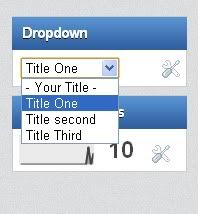
Steps to add this drop down menu
1. Log in to your blog.

2.Go to design and select "Page Elements".
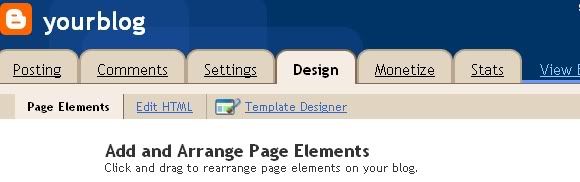
3. And click "Add Gadget" link.
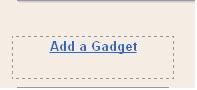
4. Select the "Add HTML/JavaScript".

4.Copy paste the below code. The red color code should be change.
<form><select name="menu" onchange="window.open(this.options[this.selectedIndex].value,'_blank')"
size=1 name=menu>
<option>- Your Title - </option>
<!-- change the links with your own -->
5.Save the template. Now your drop down menu added successfully.
Drop Down Menu lokks like
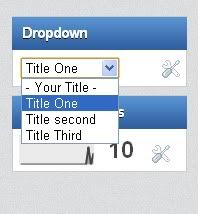
Steps to add this drop down menu
1. Log in to your blog.

2.Go to design and select "Page Elements".
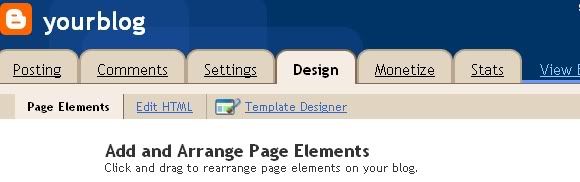
3. And click "Add Gadget" link.
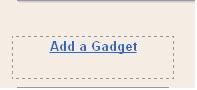
4. Select the "Add HTML/JavaScript".

4.Copy paste the below code. The red color code should be change.
<form><select name="menu" onchange="window.open(this.options[this.selectedIndex].value,'_blank')"
size=1 name=menu>
<option>- Your Title - </option>
<!-- change the links with your own -->
<option value="http://yourlink.com">Title One</option>
<option value="http://yourlink.com">Title second</option>
<option value="http://yourlink.com">Title Third</option>
</select></form>5.Save the template. Now your drop down menu added successfully.
No comments:
Post a Comment